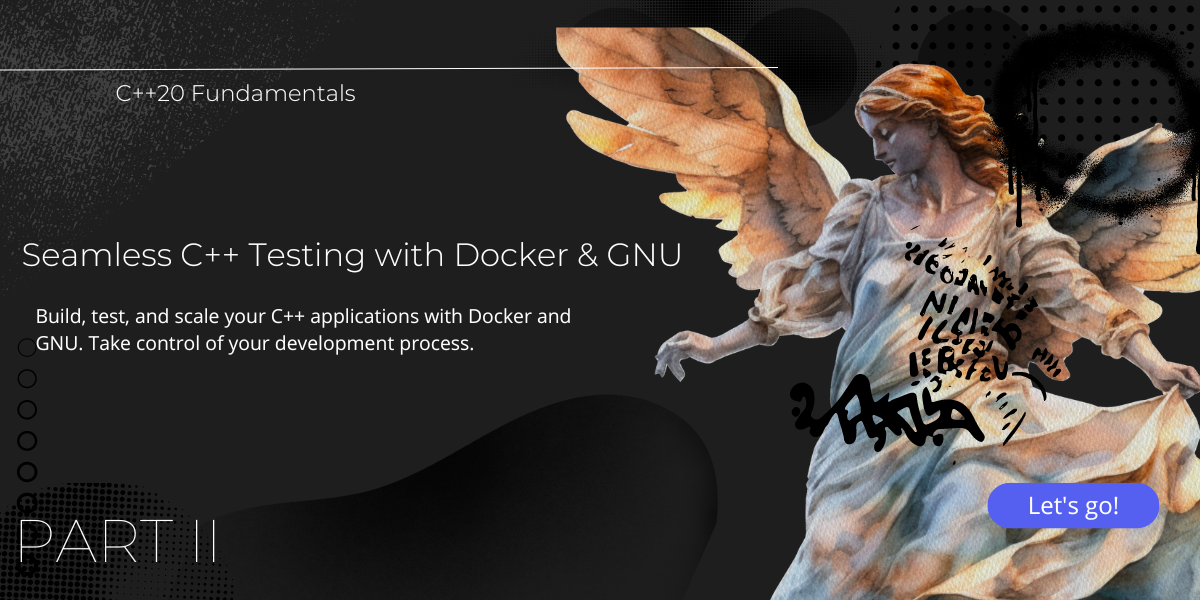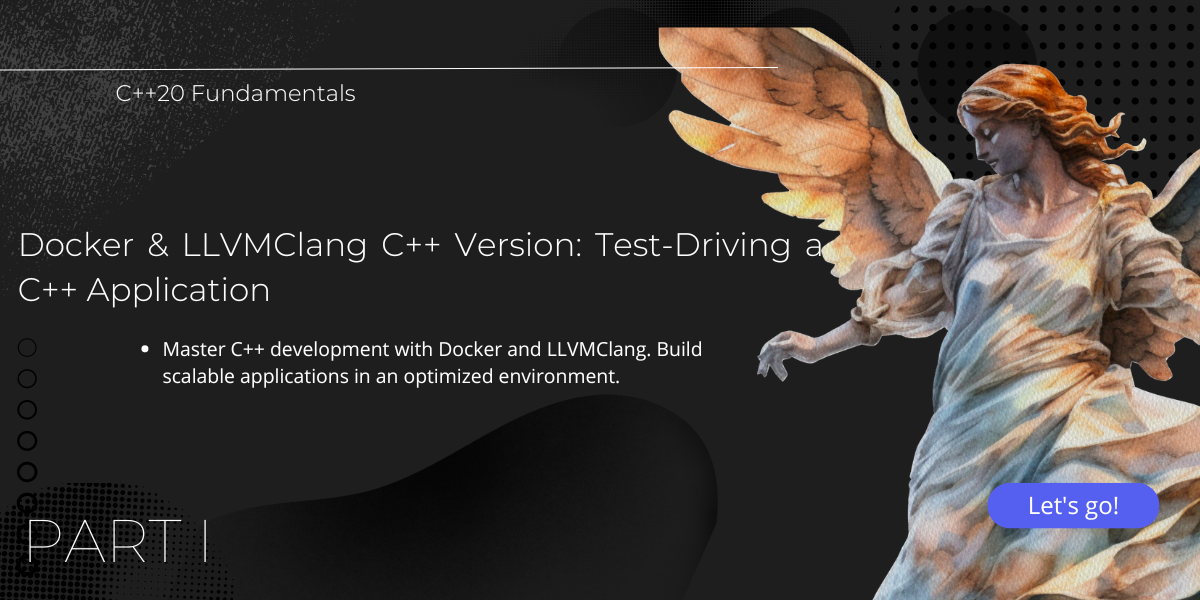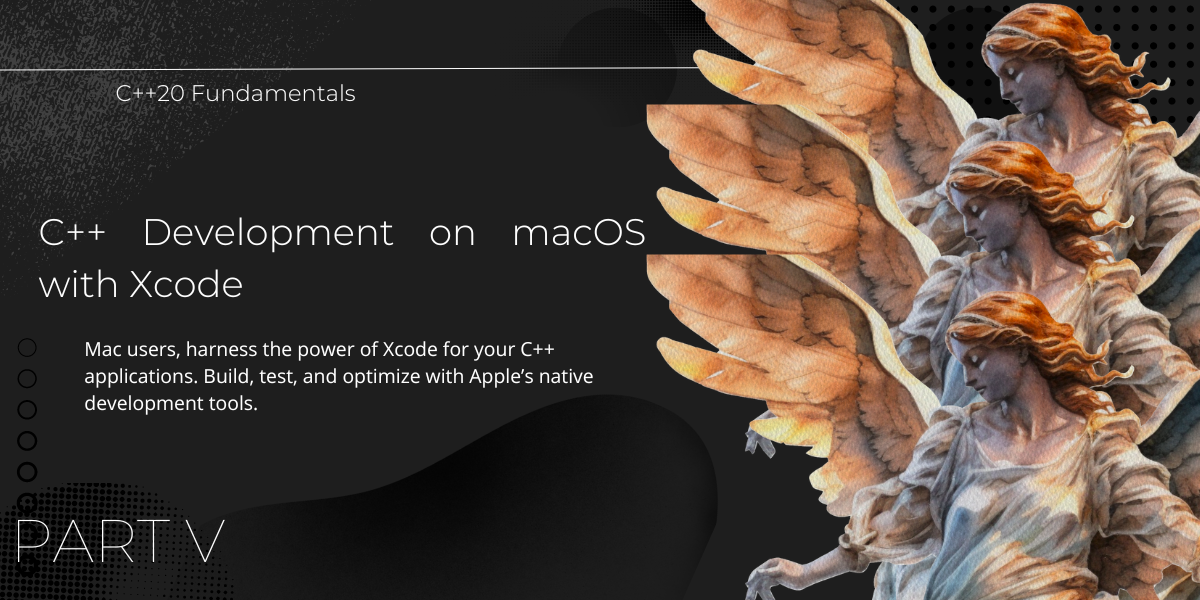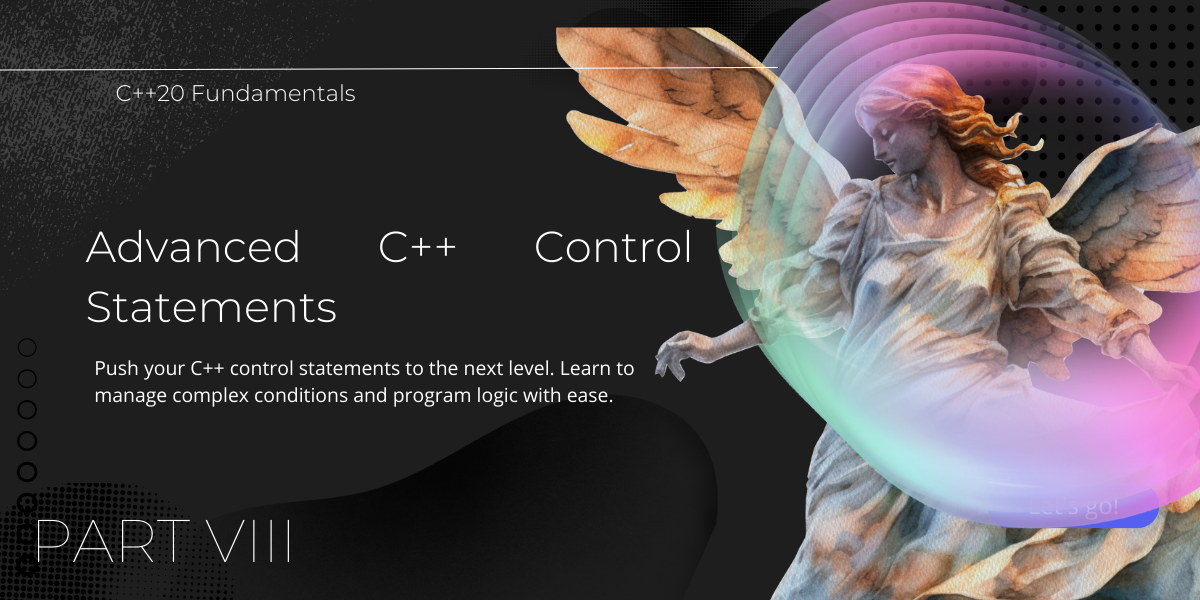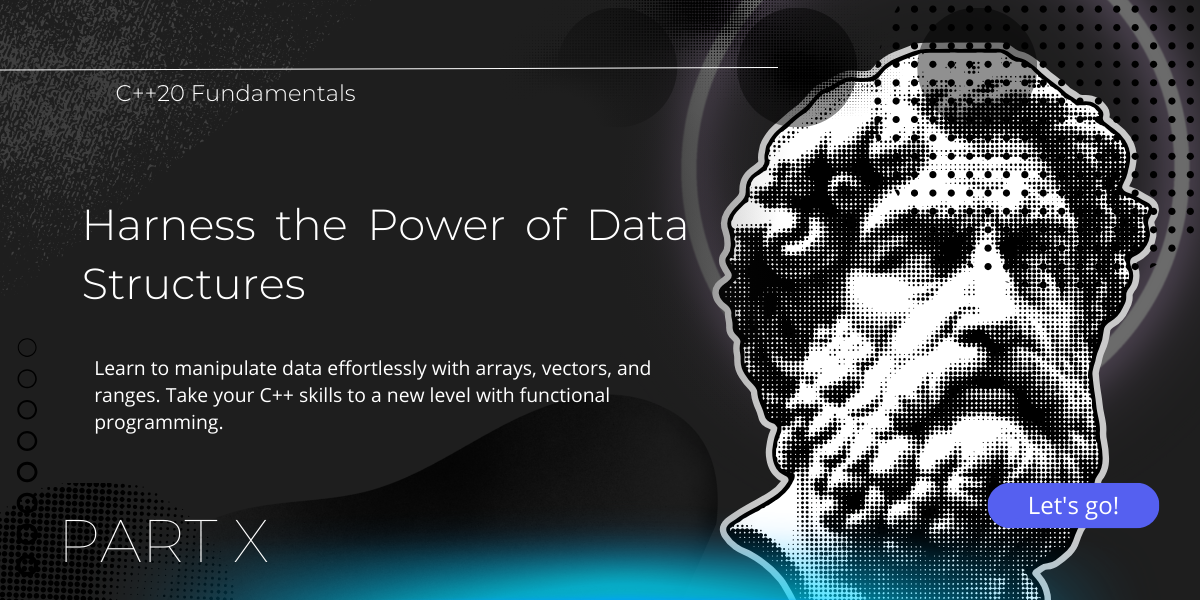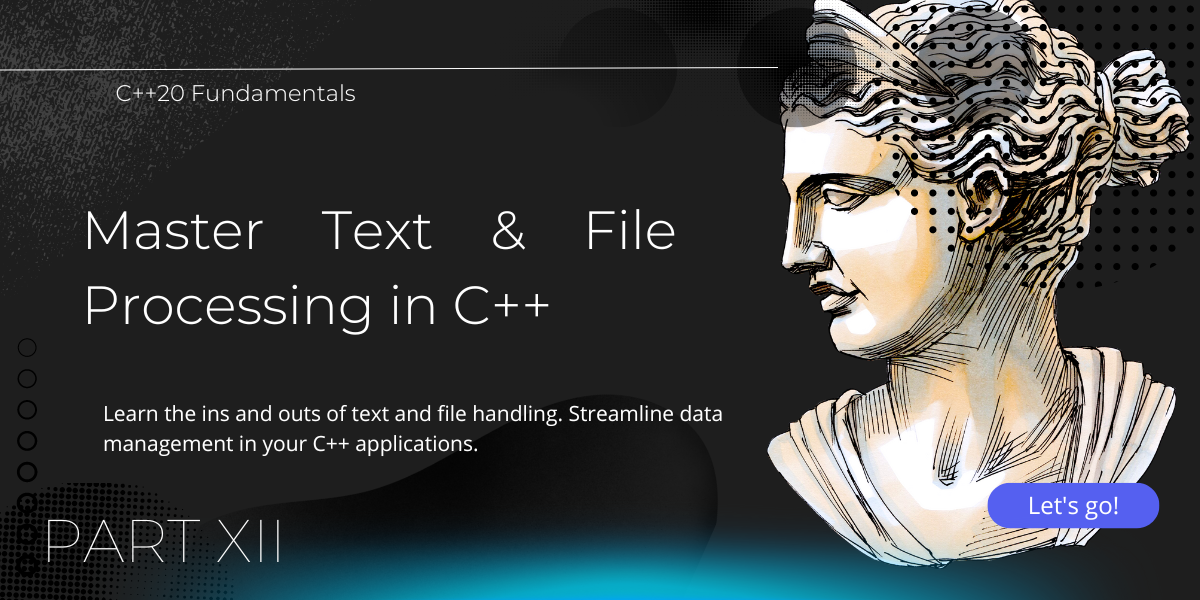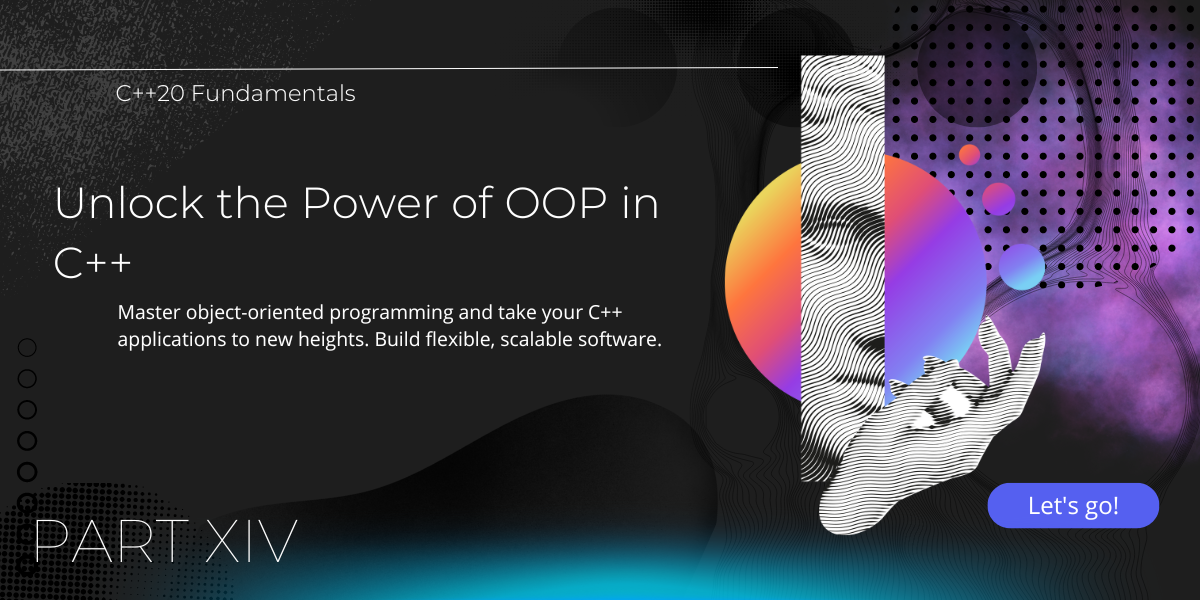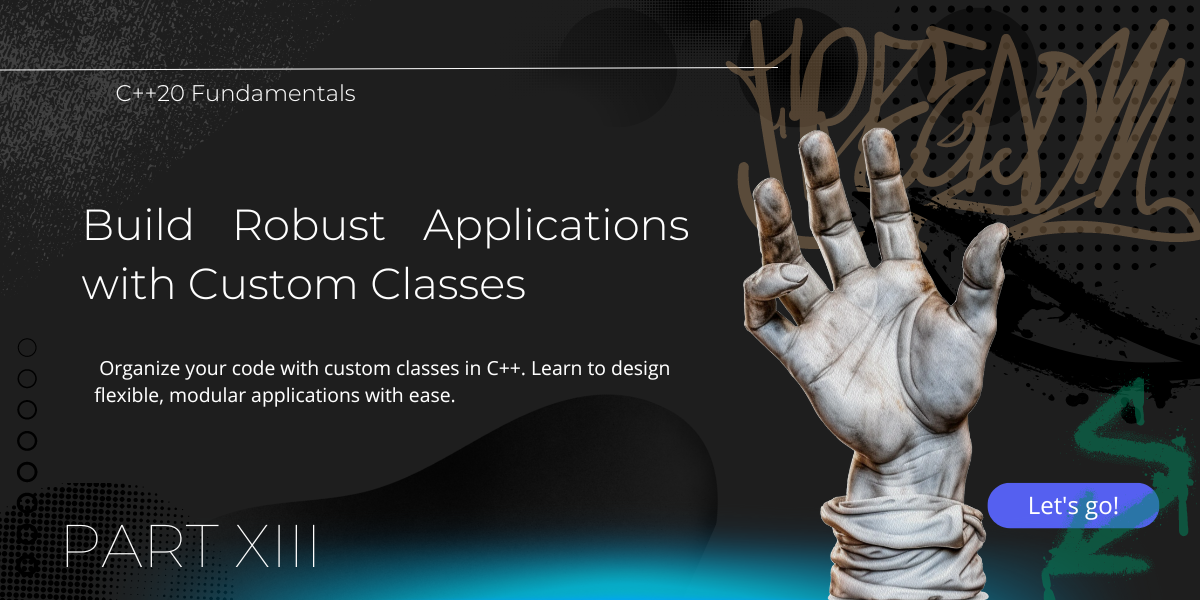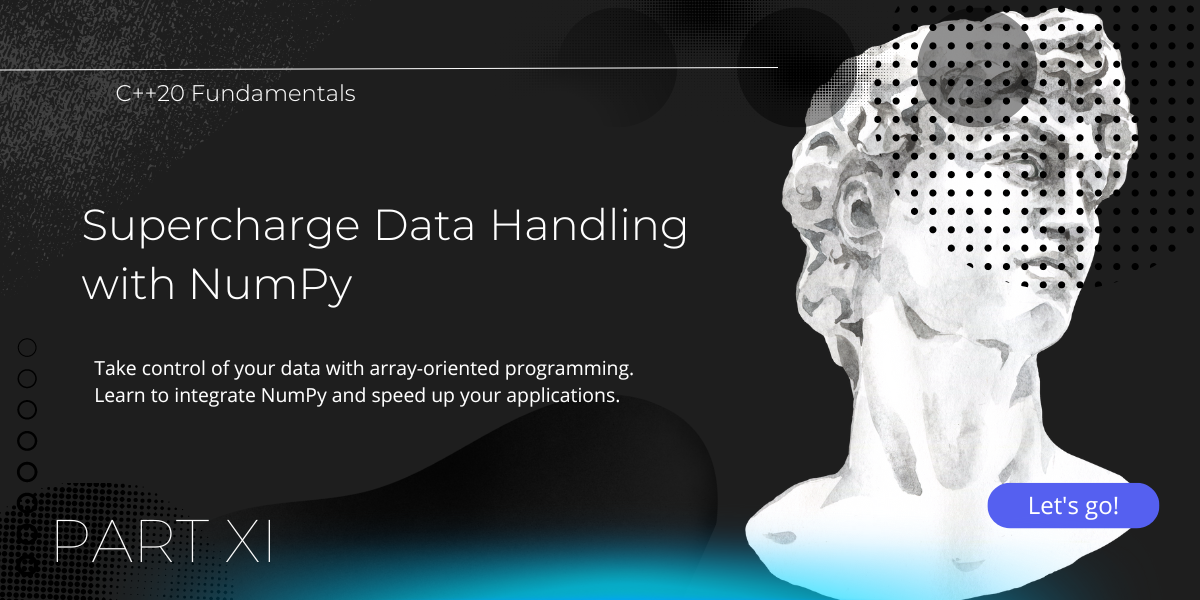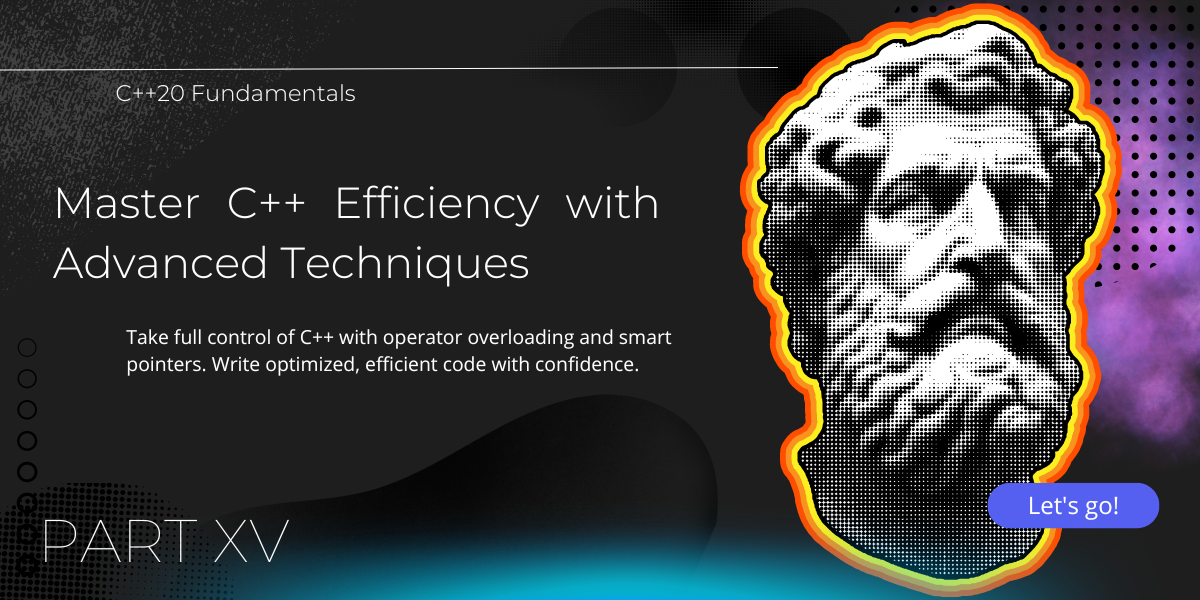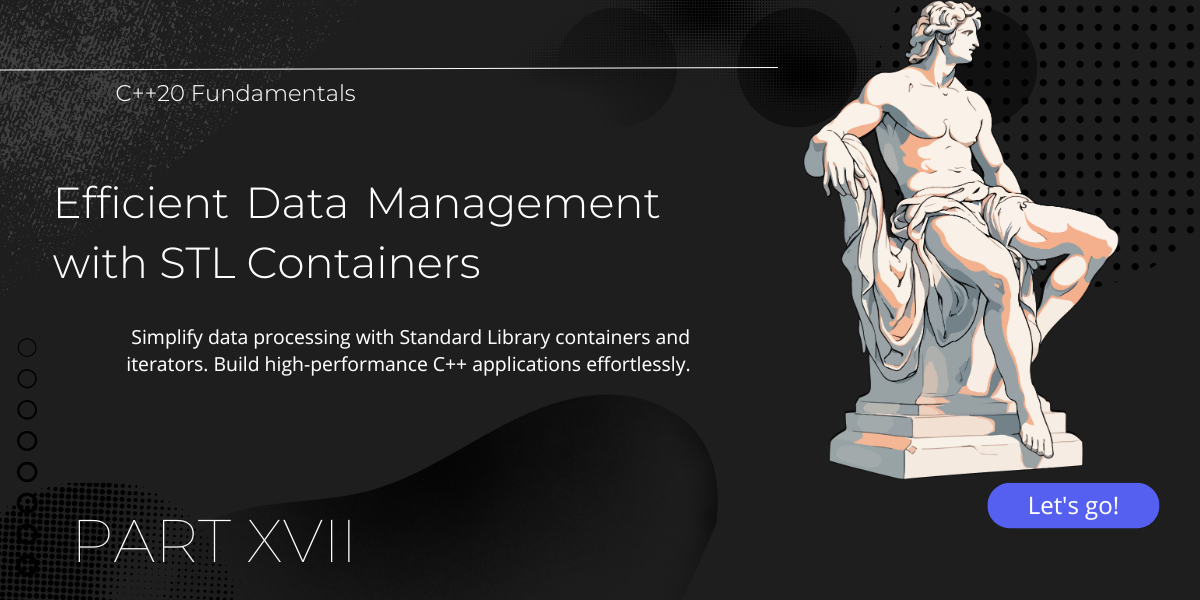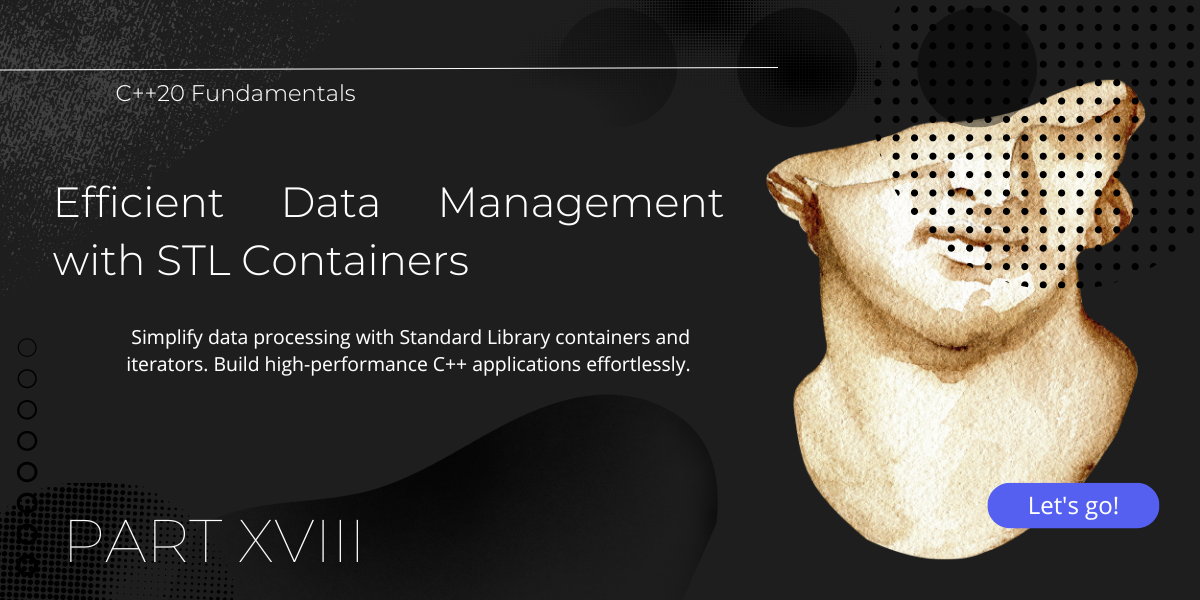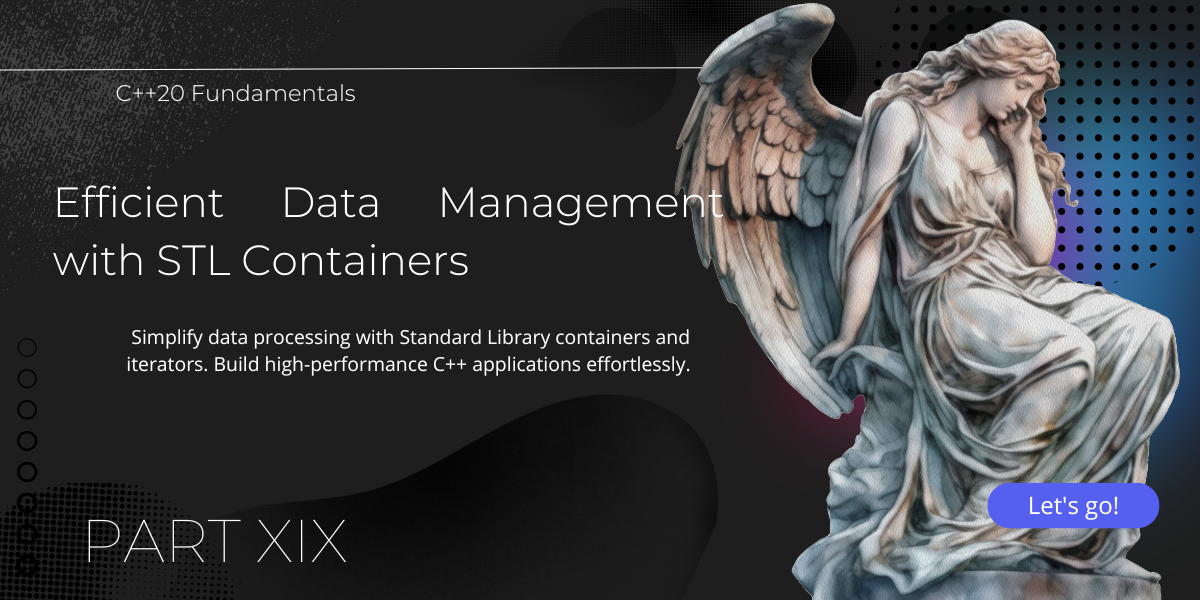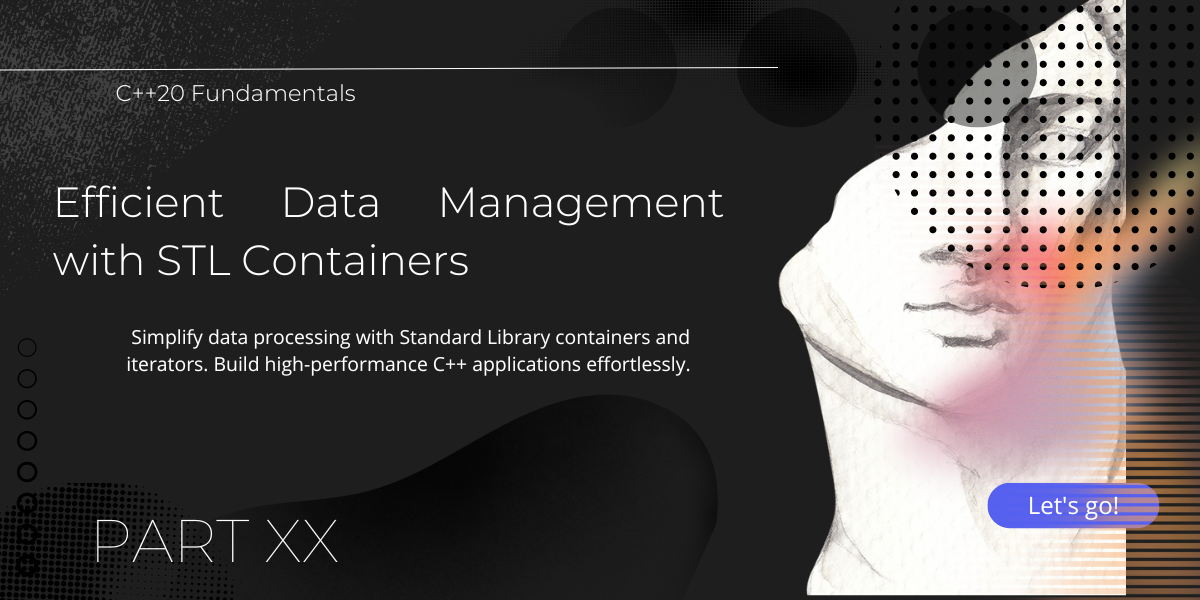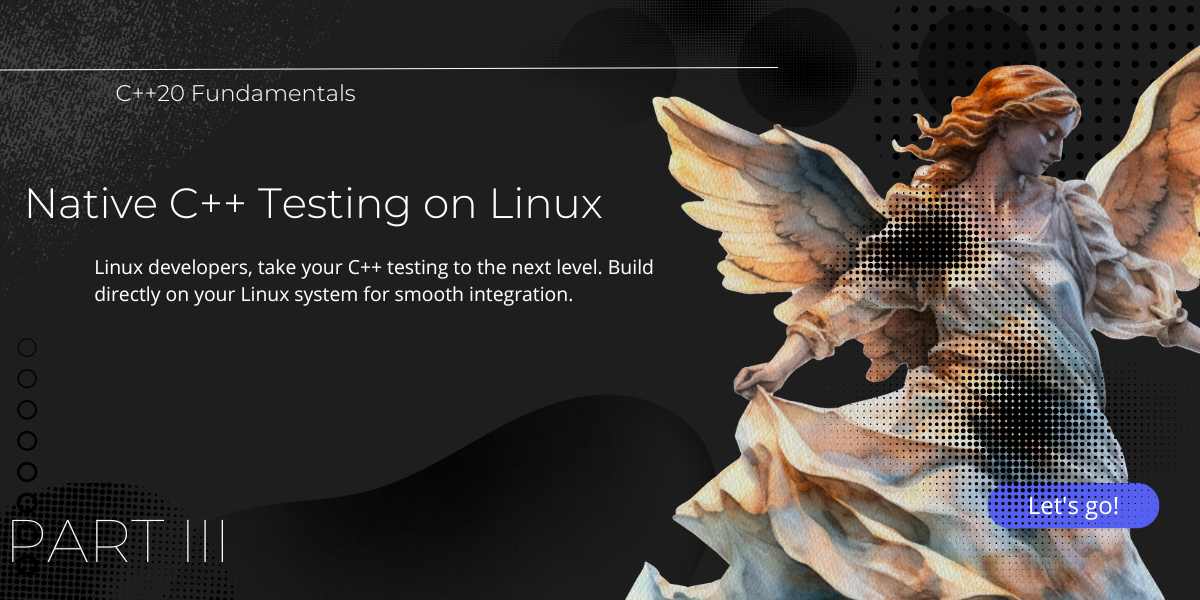
Course C++ Part 3: Linux Users: Test-Driving a C++ Application
Course Description
This course is tailored for Linux users, focusing on setting up the C++ development environment natively on Linux systems.
Learn how to develop and test C++ applications on Linux with this hands-on course! You'll set up a Linux development environment, compile C++ programs using g++, and debug applications with essential tools like gdb and Valgrind. Gain practical experience in writing, running, and troubleshooting C++ code in a Linux terminal, while understanding system-specific optimizations. Whether you're new to Linux development or looking to refine your skills, this course will give you the confidence to build and test robust C++ applications on open-source platforms.
Course Curriculum
- 001. Overview Control Statements, Part 1
- 002. C++ Keywords
- 003. if Statement and bool Values
- 004. if…else Double-Selection Statement
- 005. Nested if…else Statements
- 006. Conditional Operator ()
- 007. while Iteration Statement
- 008. Counter-Controlled Iteration
- 009. Counter-Controlled Iteration Calculating the Class Average for 10 Students
- 010. Sentinel-Controlled Iteration en
- 011. Sentinel-Controlled Iteration Calculating the Class Average for an Arbitrary Number of Students
- 012. Nested Control Statements
- 013. Nested Control Statements—Implementing the Program en
- 014. Preventing Narrowing Conversions with List Initialization
- 015. Compound Assignment Operators
- 016. Increment (++) and Decrement (--) Operators
- 017. Fundamental Types Are Not Portable
- 018. Objects Natural Case Study Supersized Integers—Overview
- 019. Objects Natural Case Study Supersized Integers with the Boost Multiprecision Open Source Library’s cpp int Class
- 020. Objects Natural Case Study Supersized Integers—Compiling and Running the Example in Microsoft Visual Studio
- 021. Objects Natural Case Study Arbitrary Precision Integers—Compiling and Running the Example in GNU g++ or clang++
- 022. Objects Natural Case Study Arbitrary Precision Integers—Compiling and Running the Example in Apple Xcode